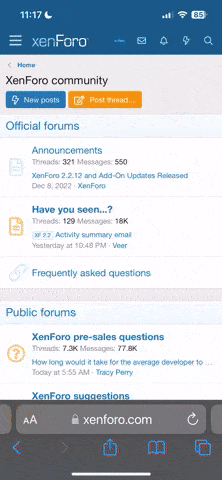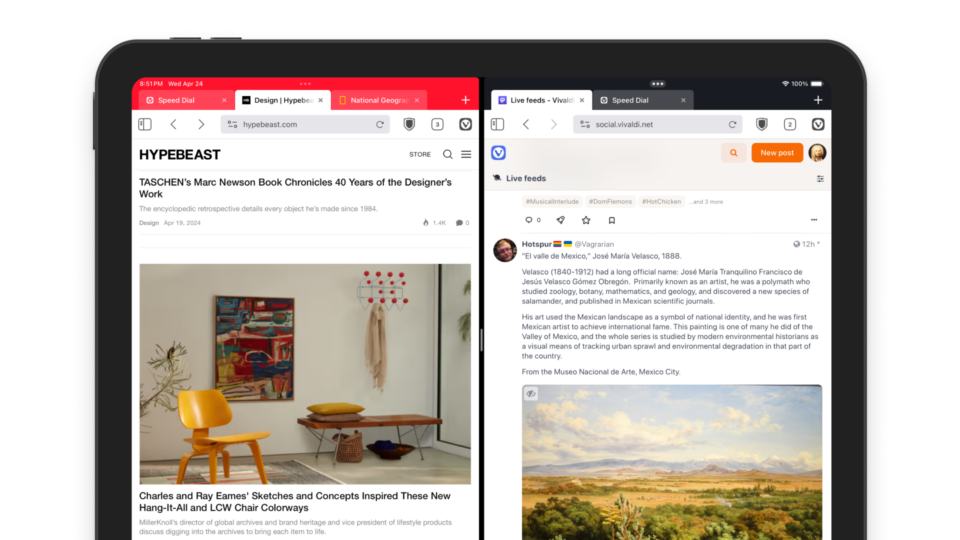
Vivaldi makes your browsing even more powerful and personal with updates to some of its key features. Vivaldi 6.7 is available today on your iPhone and iPad.
Multiple windows support: View several Vivaldi windows on your iPad
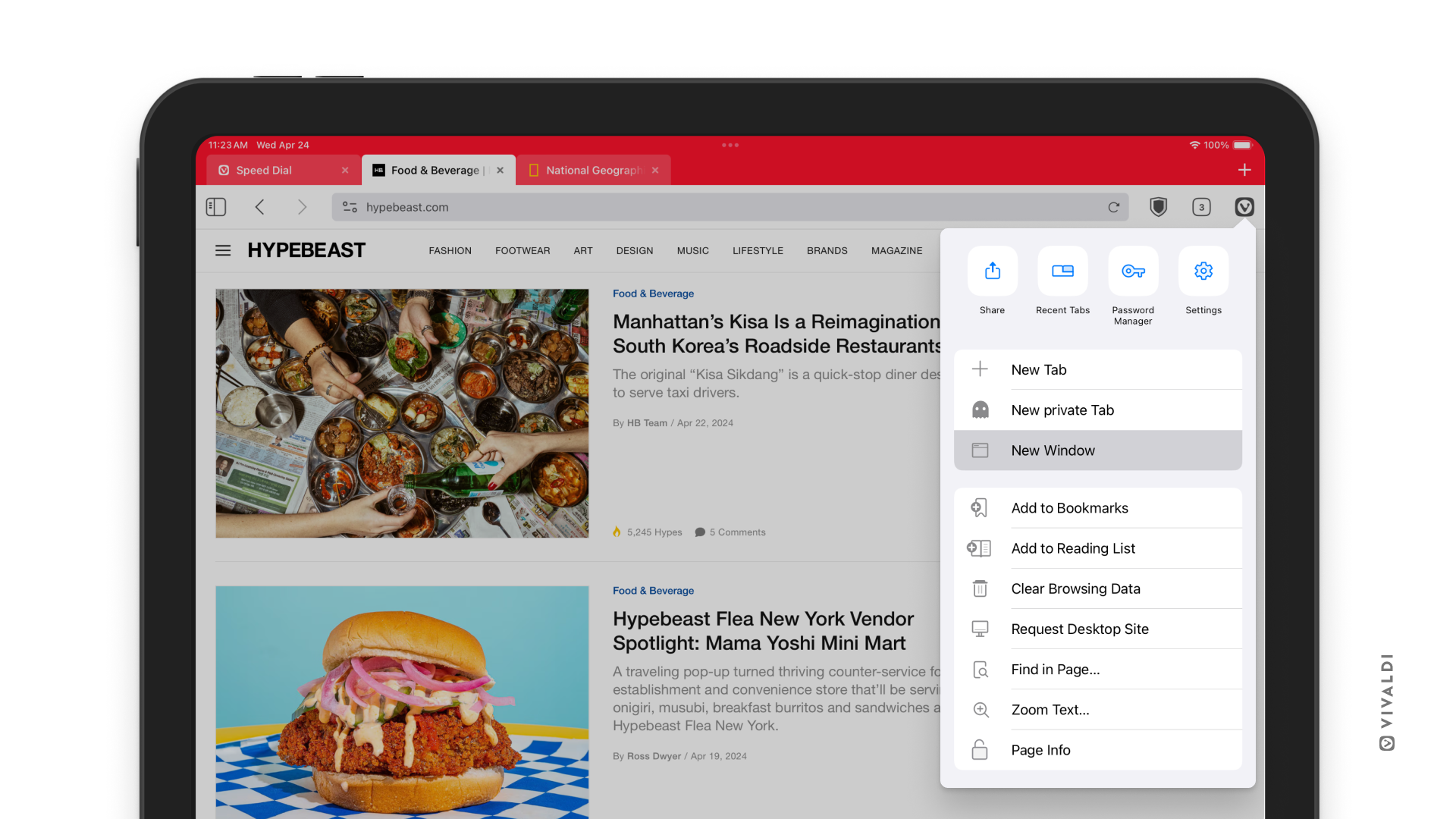
Open and view multiple windows in your iPad with Vivaldi
We at Vivaldi are passionate about delivering unique and customizable cross-platform user-interface. This is reflected in our approach to browsing even on big screens.
On iPad, Vivaldi offers you a more desktop-like experience. Our interface includes our signature desktop-style tab bar, and Panels that gives you convenient shortcuts to Bookmarks, Notes, and more.
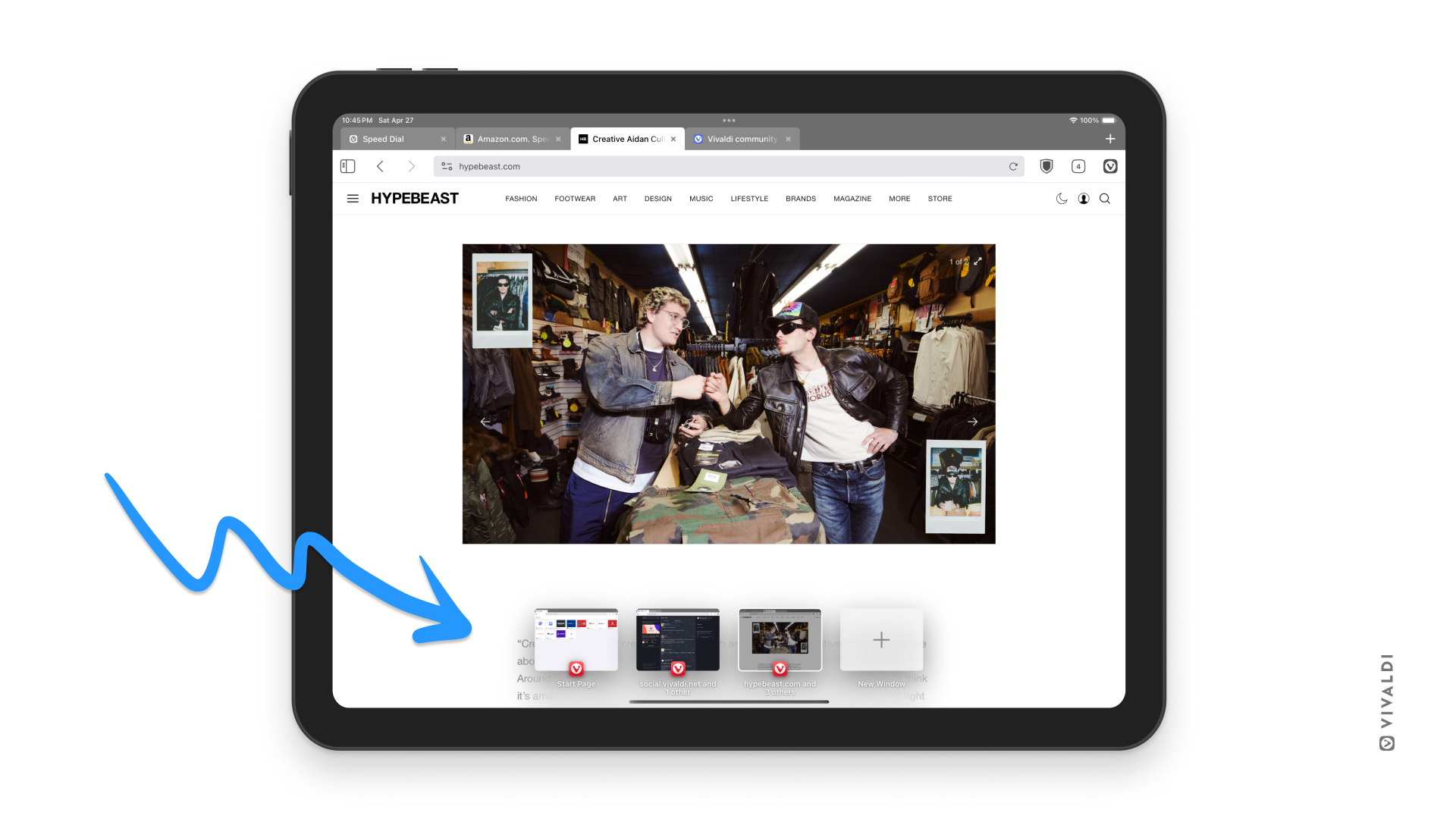
Multitask with Vivaldi browser on your iPad
Now, your browsing on iPad gets better. You can keep multiple Vivaldi windows open side-by-side on your iPad. You can resize windows to your liking and manage them with a tap, drag, or swipe. You can create as many Vivaldi windows you want for all your different tasks and work modes. We have also enabled more iPad features like always-on-top Slide Over Mode.
Multi-windows helps you get your shopping and price-comparison done in one window, while also planning your next trip in another. Get more done and enjoy multitasking.
Sort your Notes and Bookmarks
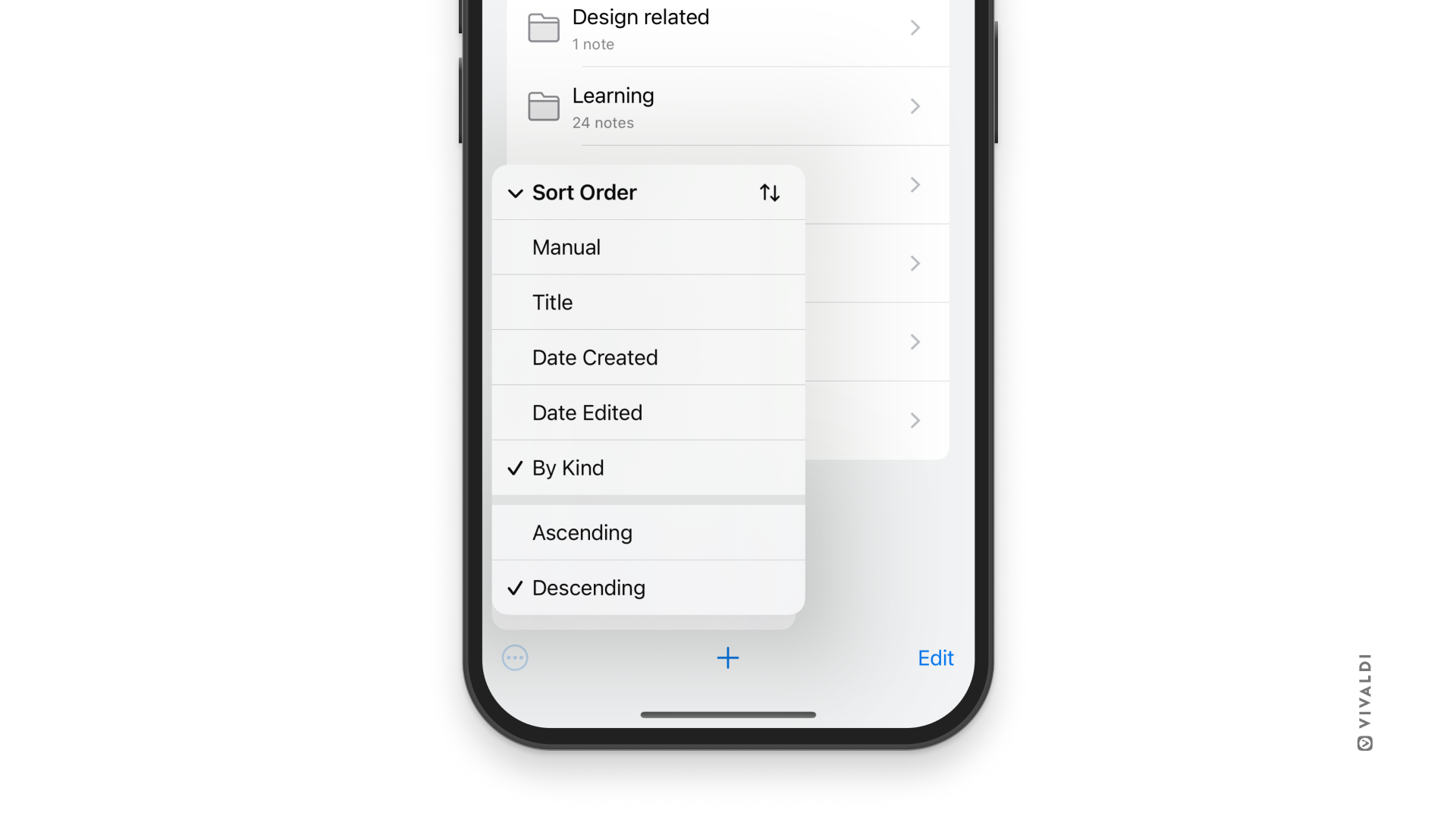
Sort your Notes in the Vivaldi browser
We are harmonizing your Vivaldi experience across our mobile and desktop browsers – with our distinctive look, familiar feel, and built-in tools.
Unique to Vivaldi, our built-in Notes lets you quickly jot down your thoughts throughout the day. You can find Notes in the Panel. You can now sort your notes by title, creation date, last-change date, and more.
There is no such thing as too many bookmarks!
Do not fear your Bookmarks turning into a disorganized mess. Vivaldi helps you find and manage all your bookmarks. As with Notes, you can now sort your bookmarks by title, nickname, creation date, and kind (folders first), and more.
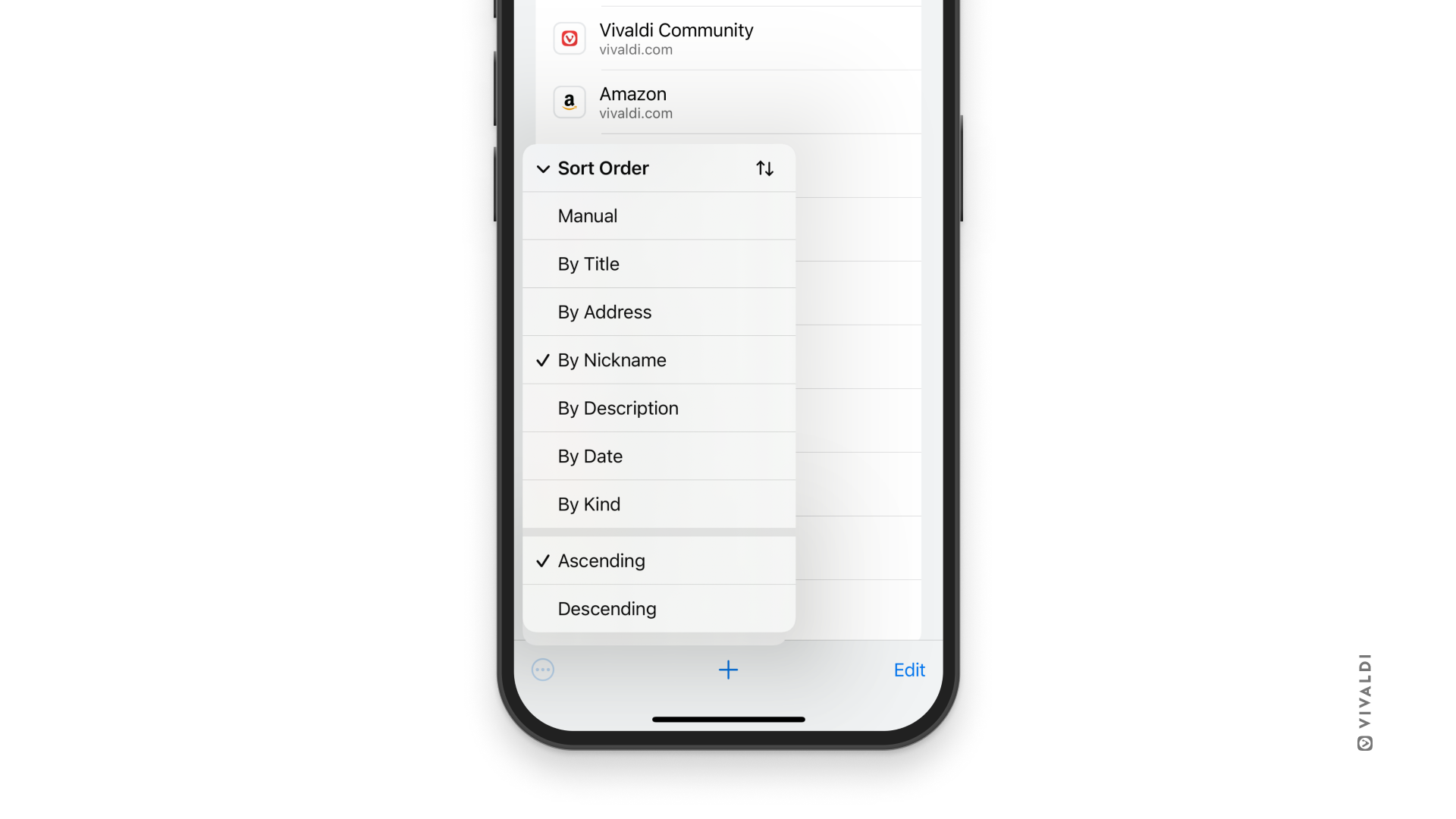
Sort your Bookmarks in Vivaldi browser
We also let you manually sort Bookmarks by selecting the edit button at the bottom right corner and dragging and moving each item to its intended place.
You can also sort your Speed Dials by kind (folders first).
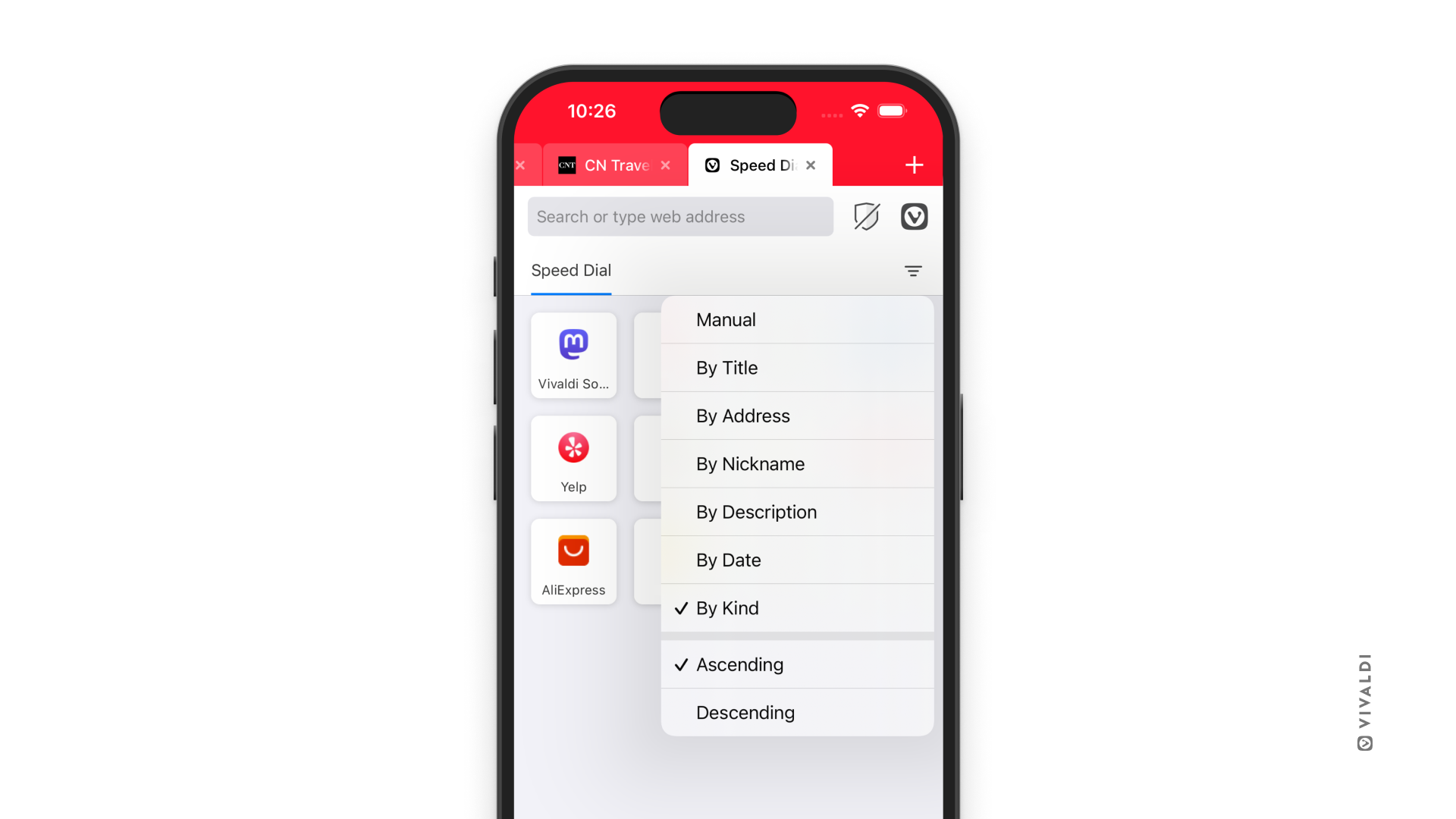
Sort your Speed Dials in Vivaldi browser
A quick tip: You can pick up where you left off on your computers or other phones with Vivaldi Sync. Vivaldi Sync is end-to-end encrypted and ensures you always have your Bookmarks, Notes, Reading List, and Speed Dials with you everywhere.
We recently launched our new version on desktop with Memory Saver and an improved Feed Reader that auto-detects more feeds.
Force Dark Mode in Auto Mode
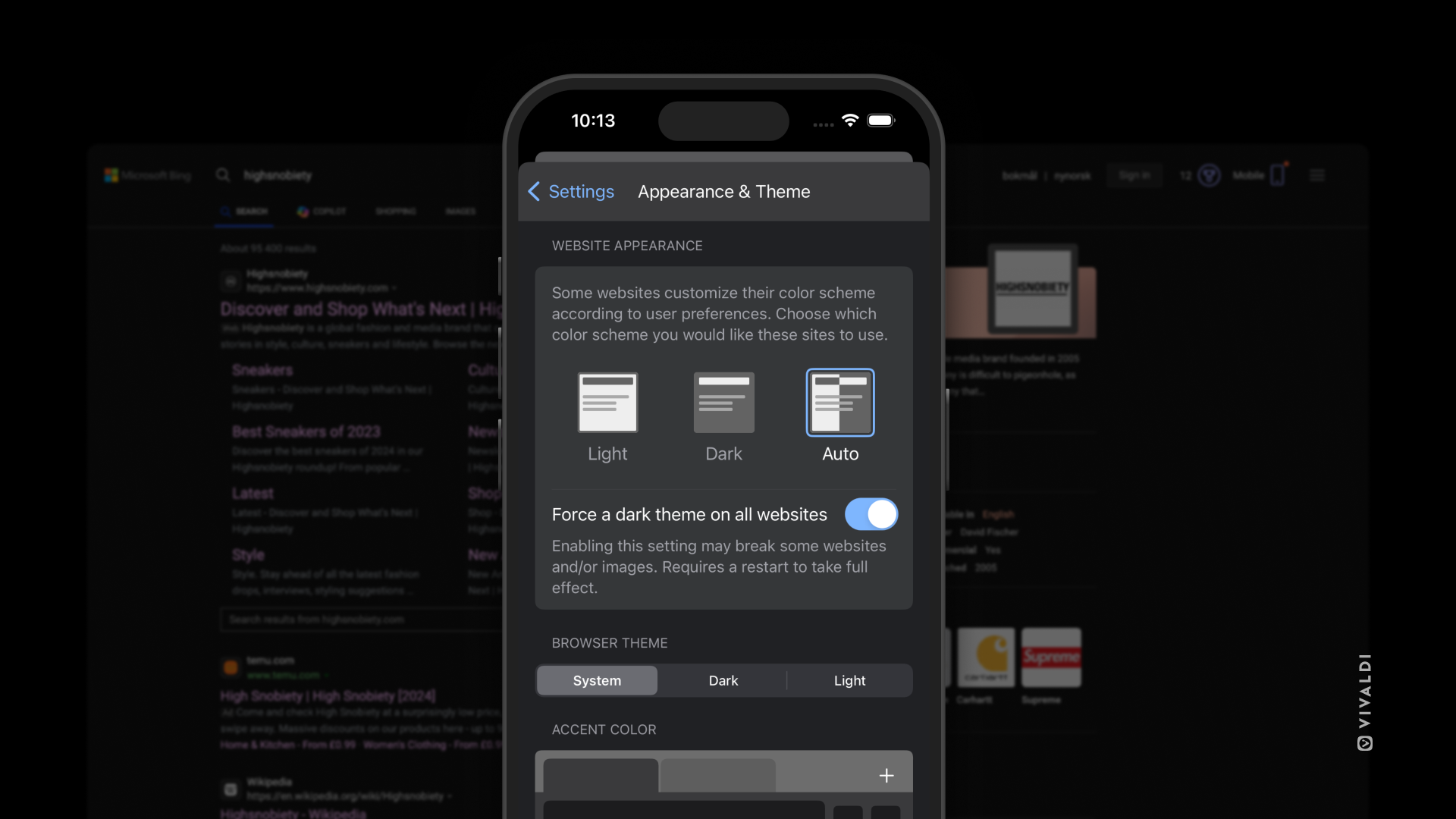
Force Dark Theme in Vivaldi browser follows your system color scheme
The Force Dark Theme setting, introduced in Vivaldi 6.6, now follows your system color scheme when you use automatic browser theme color.
Forced Dark Theme automatically designs a dark mode color scheme for websites that have not designed one for you. You can still enable Force Dark Theme for all webpages by setting your color preference to dark.
Download Vivaldi 6.7
We want Vivaldi on iOS to elevate your browsing with tools and have fun — enjoying it? (Of course you do!) Spread the word by leaving us a 5-star rating on the App Store.
You can also recommend Vivaldi to your European friends when they discover the Browser Choice Screen when they get a new device or on a software update.
For more details on the new version, look at the Changelog.
Enjoy!
Changelog Vivaldi 6.7
- [New][Bookmarks] Add sorting option for bookmarks panel(VIB-631)
- [New][Notes] Implement Sorting (VIB-630)
- [New][iPadOS] Add support for opening multiple windows (VIB-678)
- [New][Themes] Enable force dark webpage option for Auto appearance (VIB-657)
- [Address bar] Make internal links functional (VIB-250)
- [Notes] Add Ascending descending order (VIB-650)
- [Sync] iOS Modifying desktop notes titles (VIB-652)
- [Sync] Swap places for Forgot Password and Log In (VIB-664)
- Updated translations
- Upgraded to 124.0.6367.90
Okumaya devam et...