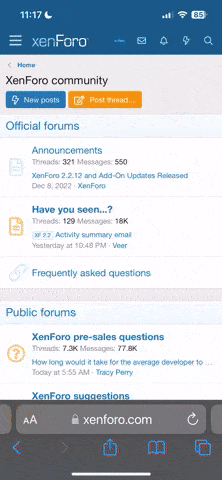Limitations and known issues
Okumaya devam et...
← Previous revision | Revision as of 09:55, 25 April 2024 |
| Line 87: | Line 87: |
| It is not possible to export as a text file (.ris, .bibtex, .xml…) all the references stored in a library in one shot with "Mendeley Reference Manager web". The complete set of all the references can only be exported from the "Mendeley Reference Manager" desktop app (preferably when being connected on-line).<ref name="Mendeley_Exporting_Ref">{{cite web | author=Guide to Mendeley Reference Manager | year=2021 | title=Exporting references | website=Mendeley | url=https://www.mendeley.com/guides/mendeley-reference-manager/08-exporting-references | access-date=2024-01-15}}</ref> However, the web version allows to export selected references or collections. | It is not possible to export as a text file (.ris, .bibtex, .xml…) all the references stored in a library in one shot with "Mendeley Reference Manager web". The complete set of all the references can only be exported from the "Mendeley Reference Manager" desktop app (preferably when being connected on-line).<ref name="Mendeley_Exporting_Ref">{{cite web | author=Guide to Mendeley Reference Manager | year=2021 | title=Exporting references | website=Mendeley | url=https://www.mendeley.com/guides/mendeley-reference-manager/08-exporting-references | access-date=2024-01-15}}</ref> However, the web version allows to export selected references or collections. |
| Mendeley lacks a function to control the [[capitalisation]] of words in the reference title, so that the list of references generated in a document may contain a mix of titles presented in different [[letter case]] formats such as "[[Letter case#Stylistic or specialised usage|Sentence case]]" or "[[Title case|Title Case]]". | Mendeley lacks a function to control the [[capitalisation]] of words in the reference title, so that the list of references generated in a document may contain a mix of titles presented in different [[letter case]] formats such as "[[Letter case#Stylistic or specialised usage|Sentence case]]" or "[[Title case|Title Case]]". |
| The "Mendeley Reference Manager" desktop app works fine with [[macOS]] recent versions ([[macOS Ventura|Ventura]], [[macOS Sonoma|Sonoma]]), but as it is not yet [[Program optimization|optimized]] for the [[Mac (computer)#Apple silicon transition|new mac family]] equipped with the [[Apple silicon]] [[Apple silicon#M series|M-series]] [[System on a chip|SoC processors]], it requires the automatic installation of [[Rosetta (software)#Rosetta 2|Rosetta 2]] to run. {{nowrap|Rosetta 2}} is a [[Binary translation#Dynamic binary translation|dynamic binary translator]] which converts [[on the fly]] the [[Instruction set architecture|instructions]] written for the [[Intel]] [[x86-64]] processor family to the SoC ([[System on a chip|System on a Chip]]) of the new Apple M-series. Rosetta 2 silently works in the background, and as it does not require any interaction from the user, has even no [[graphical user interface]]. After the automatic installation of Rosetta 2, the correct handling of the [[Apple Disk Image]] (.dmg file) containing the [[Installation (computer programs)#Common types|drag and drop installer]] can be confusing, and quite disturbing, for the user unfamiliar with this kind of installer, if he does not immediately realise that he has to [[drag and drop]] the app icon (left) onto the shortcut of the Applications folder (right) to correctly copy the Mendeley desktop program at the right place on the Mac. After opening the disk image containing the installer, simply doubly clicking on the "Mendeley Reference Manager" desktop app icon only launches the desktop program and initiates the online registration procedure without copying the program into the Mac Applications folder as anticipated. However, a further [[drag and drop]] operation is sufficient to complete the installation without problem. | |
| ==Features== | ==Features== |
Okumaya devam et...