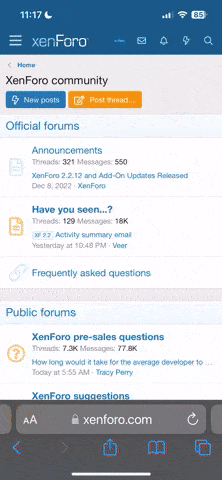OK
Okumaya devam et...
← Previous revision | Revision as of 11:45, 10 May 2024 |
| Line 3: | Line 3: |
| {{Use American English|date=January 2020}} | {{Use American English|date=January 2020}} |
| [[Image | [[Image |
| A '''digital audio workstation''' ('''DAW''' {{IPAc-en|d|ɔː}}) is an electronic device or [[application software]] used for [[Sound recording and reproduction|recording]], editing and producing [[audio files]]. DAWs come in a wide variety of configurations from a single software program on a [[laptop]], to an integrated stand-alone unit, all the way to a highly complex configuration of numerous components controlled by a central computer. Regardless of configuration, modern DAWs have a central interface that allows the user to alter and mix multiple recordings and tracks into a final produced piece.<ref name="Kefauver">{{Cite book |url=https://books.google.com/books?id=0aE7BAAAQBAJ&q=digital+audio+workstation&pg=PA63 |title=Fundamentals of Digital Audio, New Edition |last1=Kefauver |first1=Alan P. |last2=Patschke |first2=David |date=2007-01-01 |publisher=A-R Editions, Inc. |isbn=9780895796110 |pages=133 |language=en}}</ref> | A '''digital audio workstation''' ('''DAW''' {{IPAc-en|d|ɔː}}) is an electronic device or [[application software]] used for [[Sound recording and reproduction|recording]], editing and producing [[audio files]]. DAWs come in a wide variety of configurations from a single software program on a [[laptop]], to an integrated stand-alone unit, all the way to a highly complex configuration of numerous components controlled by a central computer. Regardless of configuration, modern DAWs have a central interface that allows the user to alter and mix multiple recordings and tracks into a final produced piece.<ref name="Kefauver">{{Cite book |url=https://books.google.com/books?id=0aE7BAAAQBAJ&q=digital+audio+workstation&pg=PA63 |title=Fundamentals of Digital Audio, New Edition |last1=Kefauver |first1=Alan P. |last2=Patschke |first2=David |date=2007-01-01 |publisher=A-R Editions, Inc. |isbn=9780895796110 |pages=133 |language=en}}</ref> |
| Line 12: | Line 12: |
| Early attempts at digital audio workstations in the 1970s and 1980s faced limitations such as the high price of storage, and the vastly slower processing and disk speeds of the time. | Early attempts at digital audio workstations in the 1970s and 1980s faced limitations such as the high price of storage, and the vastly slower processing and disk speeds of the time. |
| In 1978, [[Soundstream]], who had made one of the first commercially available digital audio tape recorders in 1977, built what could be considered the first digital audio workstation using some of the most current computer hardware of the time.<ref name="Kefauver" /> The ''Digital Editing System'', as Soundstream called it, consisted of a [[PDP-11|DEC PDP-11/60]] minicomputer running a custom software package called DAP (Digital Audio Processor), a Braegen 14"-platter hard disk drive, a [[storage oscilloscope]] to display audio waveforms for editing, and a [[video display terminal]] for controlling the system. Interface cards that plugged into the PDP-11's [[Unibus]] slots (the Digital Audio Interface, or DAI) provided analog and digital audio input and output for interfacing to Soundstream's digital recorders and conventional analog tape recorders. The DAP software could perform edits to the audio recorded on the system's hard disks and produce simple effects such as crossfades. | In 1978, [[Soundstream]], who had made one of the first commercially available digital audio tape recorders in 1977, built what could be considered the first digital audio workstation using some of the most current computer hardware of the time.<ref name="Kefauver" /> The ''Digital Editing System'', as Soundstream called it, consisted of a DEC PDP-11/60 minicomputer running a custom software package called DAP (Digital Audio Processor), a Braegen 14"-platter hard disk drive, a [[storage oscilloscope]] to display audio waveforms for editing, and a [[video display terminal]] for controlling the system. Interface cards that plugged into the PDP-11's [[Unibus]] slots (the Digital Audio Interface, or DAI) provided analog and digital audio input and output for interfacing to Soundstream's digital recorders and conventional analog tape recorders. The DAP software could perform edits to the audio recorded on the system's hard disks and produce simple effects such as crossfades. |
| By the late 1980s, a number of personal computers such as the [[Yamaha CX5M]], [[Macintosh]], [[Atari ST]], and [[Amiga]] began to have enough power to handle digital audio editing. Engineers used [[Macromedia]]'s Soundedit, with Microdeal's [[Replay Professional]] and [[Digidesign]]'s ''Sound Tools'' and ''Sound Designer'' to edit audio samples for sampling keyboards like the [[E-mu Emulator#The Emulator II|E-mu Emulator II]] and the [[Akai S900]]. Soon, people began to use them for simple two-track audio editing and [[audio mastering]]. | By the late 1980s, a number of personal computers such as the [[Yamaha CX5M]], [[Macintosh]], [[Atari ST]], and [[Amiga]] began to have enough power to handle digital audio editing. Engineers used [[Macromedia]]'s Soundedit, with Microdeal's [[Replay Professional]] and [[Digidesign]]'s ''Sound Tools'' and ''Sound Designer'' to edit audio samples for sampling keyboards like the [[E-mu Emulator#The Emulator II|E-mu Emulator II]] and the [[Akai S900]]. Soon, people began to use them for simple two-track audio editing and [[audio mastering]]. |
Okumaya devam et...